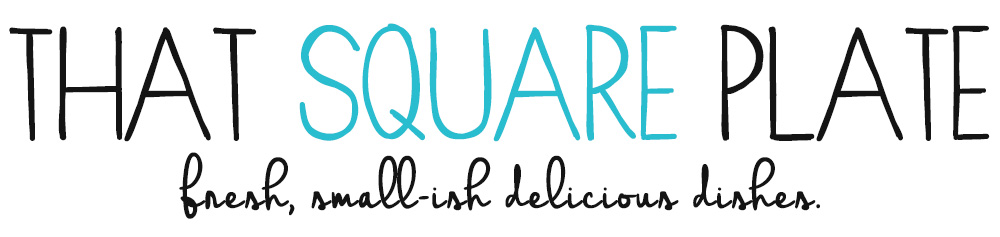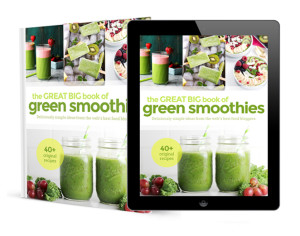So.. I’m trying to get my own Yummly page where I keep my recipes and can keep track of them.
What is Yummly, you ask? It’s a gigantic platform for people all over the world (especially foodbloggers) to share their own recipes — a very photo-rich, and beautiful food-centered social network! You can click the Yum button either from a bookmarklet, Yum button on the website, or directly from the Yummly site. The website keeps track of your Yums. It starts to learn your tastes to recommend recipes “Just for You.” Also, it calculates (to an extent) the nutrition data for each recipe. You can even add ingredients you dislike — and it takes that into consideration when recommending you anything.
Anyways, I would love you to visit my Yummly page to view all of my recipes! You can YUM individual recipes from the bar to the left (or bottom on mobile) by clicking the orange “Yum” button. Each Yum gives my post a little boost while adding that recipe to your recipe box on your own Yummly page –> here’s my recipe box.
To join Yummly, visit Yummly.com and sign up. Then Yum away!! You can sign up easily with Facebook or Google information or the old way — good ol’ e-mail).